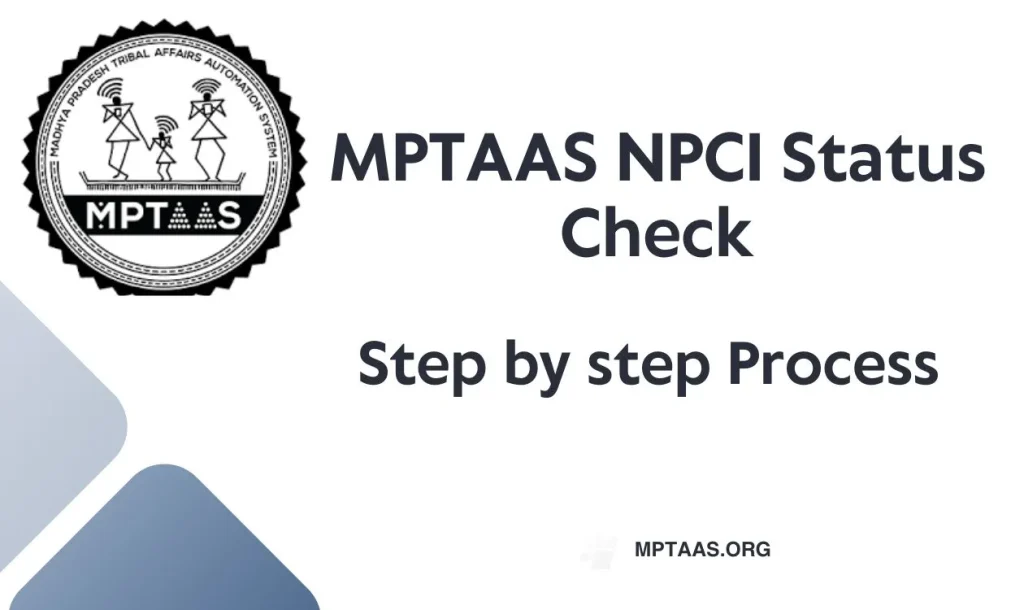
Friends if you are creating your new beneficiary account into the MPTAAS portal then you must complete the NPCI-Aadhar card linking before starting the fliiling of your online application form. It is very much crucial because without NPCI-Aadhar linking, you won’t receive the scholarship.
NPCI means National Payments Corporation of India that play an important role for the direct benefit transfer (DBT), and Scholarships come to whichever bank account of the students that has linked with NPCI.
There can be many reasons for not getting scholarship in your bank account, but NPCI Aadhaar linking is one of them. And many students feel doubt of how they can complete the NPCI aadhar linking into their bank account.
Students can easily link their Aadhar card with their bank account from their respective branch.
Here in this article, I will share the method how you can check the MPTAAS NPCI Status in online mood.
What is MPTAAS NPCI linking?
MPTAAS NPCI linking is nothing but linking your Aadhar card with your respective bank account, It’s like KYC. It’s very important to link your aadhar card with bank account because without linking of aadhar card to bank account students will never receive the money into their account.
Not only that, if the aadhar linking status is pending then also your will not get any money into your account. So, it is very important to check the NPCI status.
You can directly chcek the NPCI aadhar linking status by logging in MPTAAS portal, or directly through the UIDAU portal.
| Name of scholarship | MPTAAS Scholarship |
| NPCI means | National Payments Corporation of India |
| Status checking mode | Online |
| Required Document | Aadhaar card |
| UIDAI poral | resident.uidai.gov.in/bank-mapper |
| Mptaas portal | https://www.tribal.mp.gov.in/MPTAAS |
Some important points
- Firstly, aadhar card should be linked with the bank account of the applicants through their respective branch office.
- The aadhar card should be updated.
- The aadhar card should be linked with an active phone number, because OTP verification will be required while logging in into your UIDAI account.
- You must complete the aadhar linking process before doing the new beneficiary account registration.
MPTAAS NPCI Status check – step by step process
It is very crucial to check the MPTAAS NPCI Status frequently, because without completing the NPCI linking you receive any money into your bank account.
You can check the NPCI linking status directly via the UIDAI website or by logging in into the MPTAAS portal.
- First, visit the official website of MPTAAS portal https://www.tribal.mp.gov.in/MPTAAS.
- Login into your account using the “application id” and password.
- When every you login a popup message will appear in the display, showing “Check status of his Aadhaar NPCI link”
- Click on that option.
- you will be redirected to the official website of the UIDAI, or https://myaadhaar.uidai.gov.in.
- Login into the UIDAI website yuing your Aadhar card number and enter the catcha code.
- Enter on Get OTP.
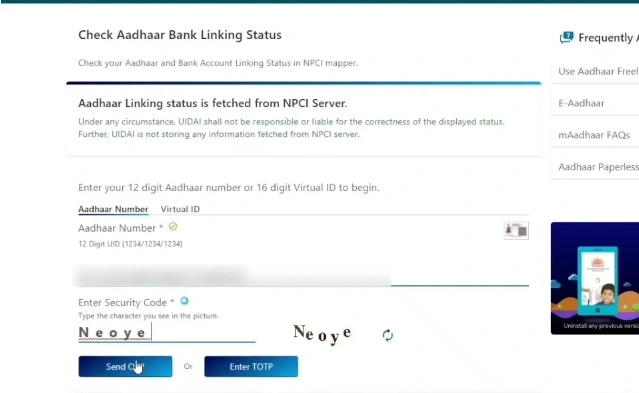
- An OTP will come into your registered mobile number.
- Enter that OTP and login into your account.
- Select the Bank linking status option.
- You will see the bank linking status successfully with the following details:
- Bank account name
- bank linking status
- Bank linking date
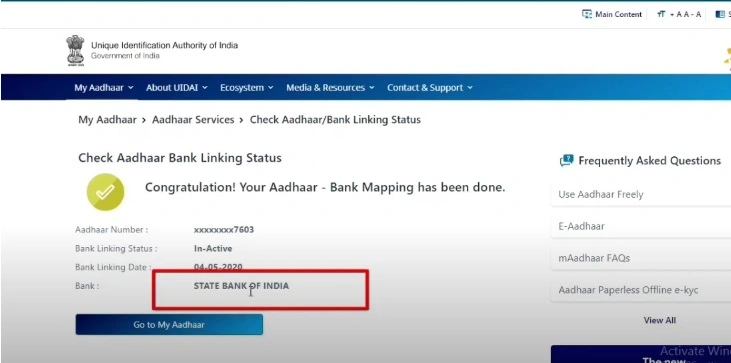
You can follow the video for step-by-step aadhar linking process:
Important links
| MPTAAS portal | https://www.tribal.mp.gov.in/CMS/ |
| UIDAI Portal | Click Here |
| Login Mptaas | Login |
FAQs
Where to check the MPTAAS NPCI status ?
You can chcek the MPTAAS npci status into the UIDAI website.
What is the last date of UIDAI Status chcek?
There is no last date declared by the authority for the NPCI status checking.