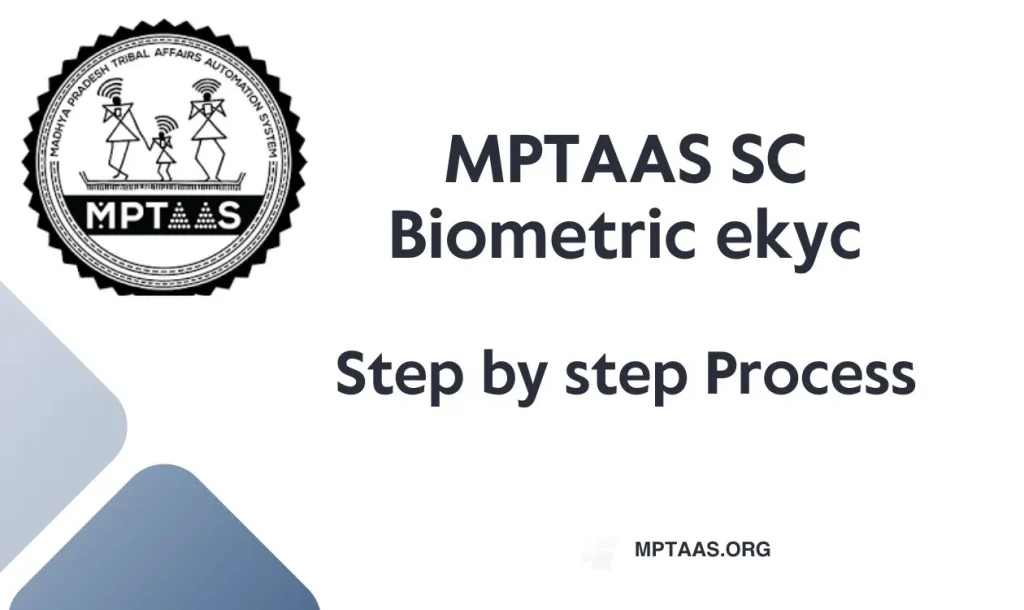
Friends if you have already crated your MPTAAS Profile then you must have to do SC MPTAAS biometric ekyc of your account. This features is only applicable for the SC category students.
If you have already created your New beneficiary account into MPTAAS portal, then you must complete the ekyc of your account for successfully getting the scholarship into your bank account.
As you know that MPTAAS send the scholarship directly through DBT transfer so it essential to complete the biometric ekyc for all SC students othrwise it may hamper your fund transfer.
In many cases students find problems will doing the biometric ekyc process. So, in this article, I will share how you can successfully complete the Biometric ekyc process through the MPTAAS portal.
Why Biometric ekyc necessary?
Biometric ekyc is required for the digital verification of your personal details. In biometric ekyc process Aadhar card is required.
So when the aadhar number entered into the portal they automatically fetch some personal details like applicant’s name, date of birth, parent’s name, etc.
For the successful biometric authentication your aadhar card should have correct details as well as updated, so that it could fetch details correctly.
If any students failed to do biometric ekyc after creating new beneficiary profile, then this application won’t be accepted.
| Name of scholarship | MPTAAS Scholarship 2024-25 |
| Department | Madhya Pradesh Tribal Welfare Department |
| What is EKYC? | Electronic Know Your Customer |
| eKYC Mode | Online |
| Documents required | Aadhar Card |
| eKYC Portal | https://www.tribal.mp.gov.in/MPTAAS |
Step By step Guide to complete MPTAAS eKYC
So you have completed your beneficiary profile registration, now the next step is to complete SC biometric ekyc.
You must have Aadhar card with valid and updated detaila before filling the biometric ekyc.
Complete the following steps to perform the ekyc:
Step-1: First, visit the official website of the MPTAAS portal.
Step-2: the login page will open. So, enter your login details to login into your dashboard.
Step-3: Click on “My Profile” into the left hand side.
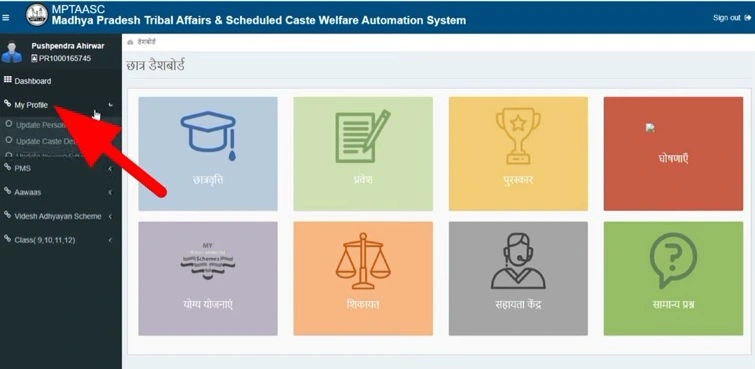
Step-4: A list will open. Then click on the Biometric ekyc option at the last position of the list.
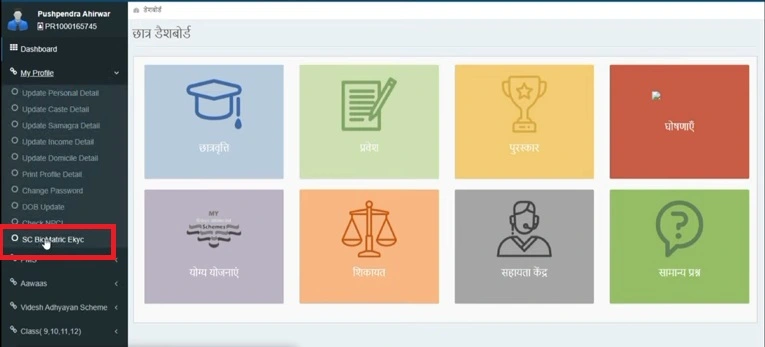
Step-5: A page will open where you have to enter your aadhar number in the given box.
Step-6: Enter the captcha code and tick on the checkbox given below.
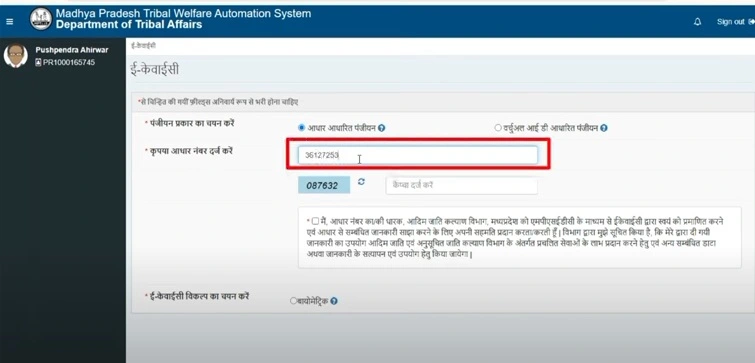
Step-7: Then Tick on the Biometric option.
Step-8: Your Biometric device will appear there. Select your device from the list.
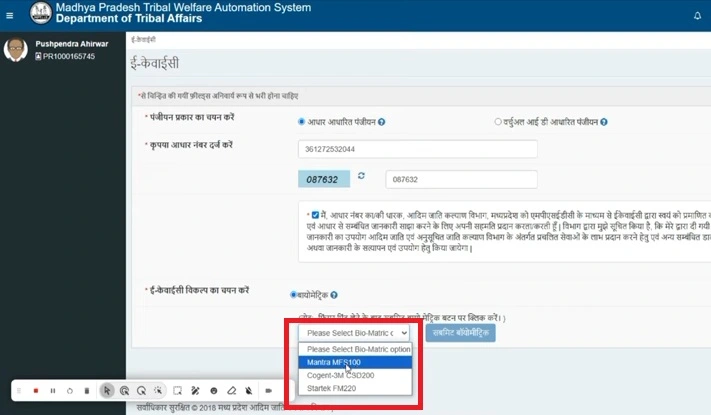
Step-9: Keep your finger in the device. Whenever your fingerprint is matched, it will show the message of “Authentication Sucess”.
Step-10: Then click on submit button.
Well, you are successfully verified your SC Biometric ekyc process.
Important links
| MPTAAS Portal | https://www.tribal.mp.gov.in/MPTAAS |
FAQs
Can I complete biometric ekyc with PAN/Voter card?
No, ekyc can only be done with aadhar card.
What is the last date for the ekyc verification?
No last date is announced by the MPTAAS authority.