
If you are a student who have applied for MPTAAS scholarship and created the new beneficiary profile, and searching for the method of how to do MPTAAS DOB Verification then this article is for you.
Many students faces the DOB verification notice (as following!) in their MPTAAS dashboard while doing their EKYC verification, and they can’t understand what to do. So read this article fully, here I explained everything regarding the DOB verification.
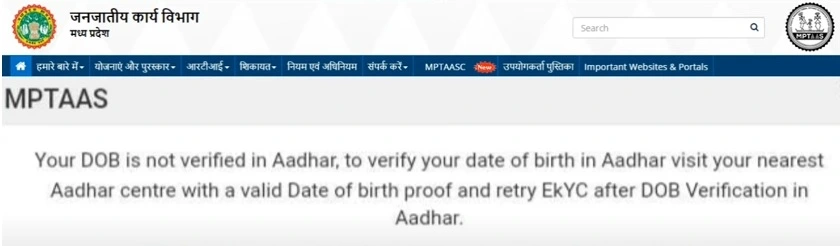
This type of messege show in the student’s profile who did not update their aadhar card. Or those who have wrong DOB in their aadhar card which is not matching with the MPTAAS portal. So those students have to update their aadhar card from the nearest aadhar center using their aadhar number and mobile number.
You have to perform the EKYC of your aadhar card from the aadhar center, then your DOB in the aadhar card will be verified.
Important points
| Name of the Scholarship | MPTAAS Scholarship |
| Initiative by | Madhya Pradesh Government |
| Beneficiary | SC, ST, OBC students of Madhya Pradesh |
| Session to Apply | 2024-25 |
| Mode of DOB verification | Online |
| Documents required for DOB verify | Updated Aadhar Card |
| Portal | https://www.tribal.mp.gov.in/ |
| Helpdesk Number | 18002333951 |
| Helpdesk Mail | tribal@mp.gov.in |
How much time required for Aadhar card DOB update?
It took almost 7- 10 days from the date of updating of your information in aadhar card.
When you will update your info in the aadhar center, they will provide you a verification slip. You have to keep it safe until your details updated successfully.
You will get notified through SMS after the successful update of DOB.
Now after the successful verification of DOB into your MPTAAS portal, the nest step is MPTAAS DOB Verification into the MPTAAS portal.
MPTAAS DOB Verification online – Step by Step process
For the DOB verification you have to follow the given steps:
Step 1: First, visit the official website of MPTAAS portal.
Step 2: The login page will open. Enter your Application ID and Password to sucessfully login.
Step 3: Then click on the EKYC from the left menu option.
Step 4: A KYC form will open where you have to enter the aadhar card number and enter the captcha code.
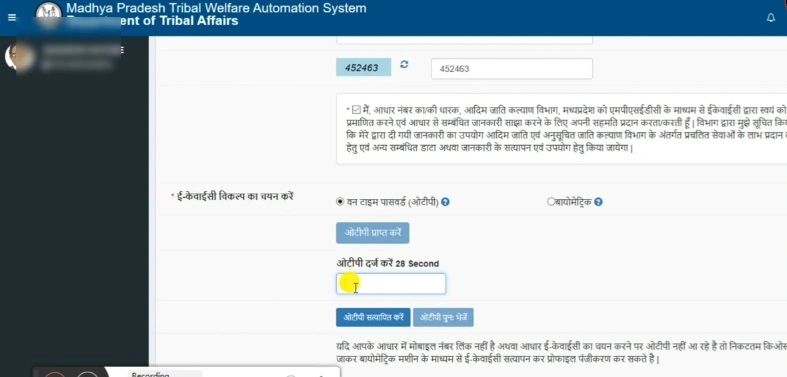
Step 5: Then tick the check box and scroll down and select the ‘verification using mobile number’, and click on GET OTP.
Step 6: Enter the OTP you received into your mobile number. Then click on Verify OTP.
Your DOB will be successfully updated into your profile.
Important links
| MPTAAS Portal | Check Here |
| Login for DOB Verification | Login Here |
FAQs
What is the last date of DOB Verification?
The last date of DOB Verification is not declared from MPTAAS porta.
My DOB in Aadhar and MPTAAS are same, still showing DOB Verification needed. What is the meaning?
If your DOB in aadhar and MPTAAS are same then you dont need to update your aadhar card. You can simply update your ekyc from the MPTAAS portal using your aadhar card and phone number.
If it fetch your details, your DOB verification will be completed.